- DATE:
- AUTHOR:
- Asset Management for Jira team
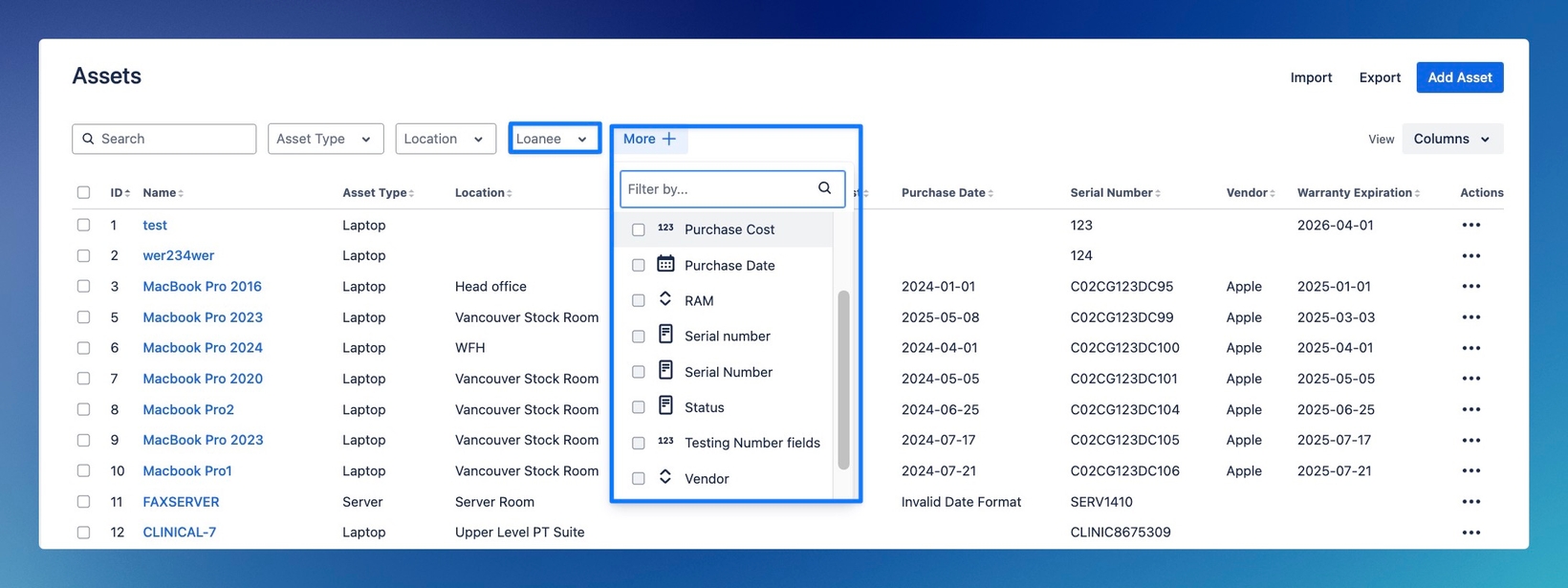
🔔 NEW: Filtering improvements in the asset list view
We’ve given the main asset list view a facelift to better match Jira — but the real upgrade is in the filtering.
You can now filter your inventory using any attribute, not just the Asset Type and Location filters.
The new "More" button allows you to select from all available asset fields, including custom fields specific to your organization. Whether you need to find all laptops with 16GB RAM, assets with warranties expiring next month, or equipment assigned to a specific department, you can now create precise filters to quickly locate exactly what you need.
Most importantly, we've solved the frustrating issue of losing your filter settings when navigating away from the page. Filters now stay applied even when you navigate away. No more redoing your selections — they’ll persist until you remove them.
We look forward to hearing how these improvements impact your workflow. Send your feedback to support@assetmanagementforjira.com