- DATE:
- AUTHOR:
- Asset Management for Jira team
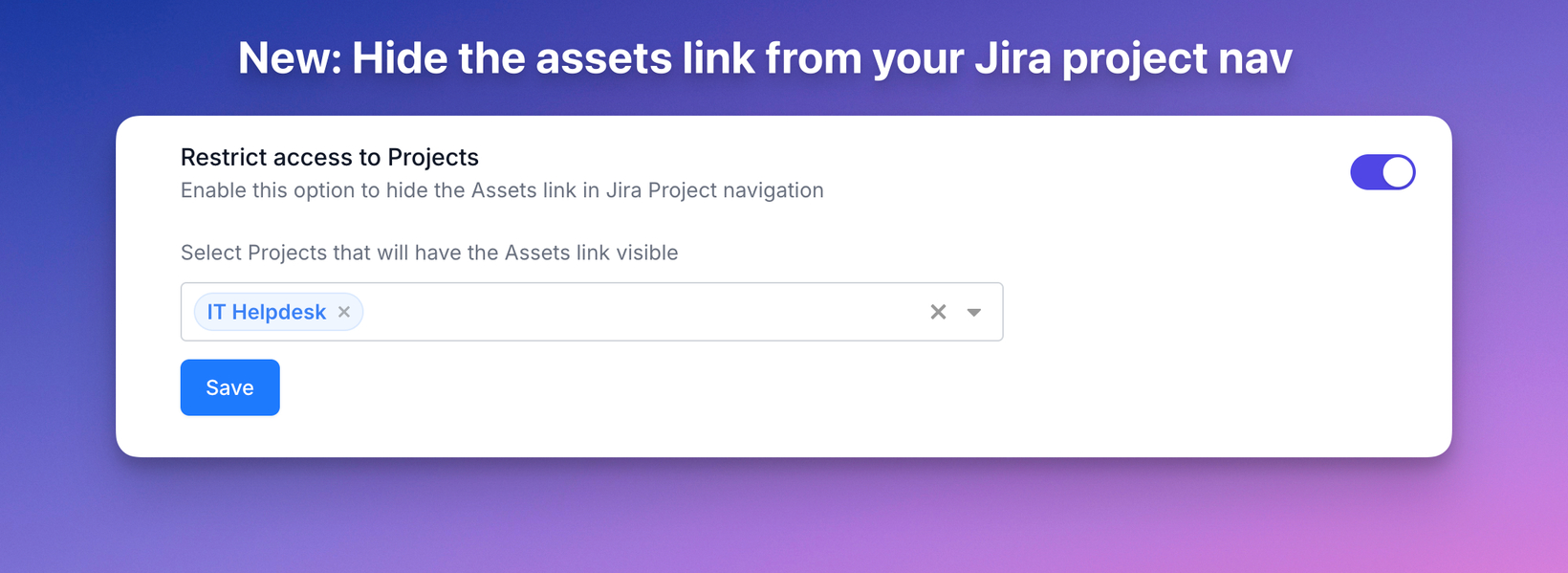
New: Hide the assets link from Jira project navigation
You now have the ability to control access to Asset Management for Jira; tailoring it to specific projects.
In Jira projects, collaboration involves a diverse group of stakeholders – clients, employees, and more. And we recognize that not every project requires access and by extension visibility to the 'Assets' link.
Now, you have the power to customize visibility selectively, ensuring the right stakeholders have the appropriate access.

By default, the Assets link 👆🏻 displays on every Jira Project, ensuring easy navigation. However, not every user needs or should have access or visibility to your asset inventory.
Once enabled, only the selected projects will have the Assets link visible.
Head over to our docs to learn more: https://docs.assetmanagementforjira.com/article/65-restricting-access-to-assets-in-jira-projects