- DATE:
- AUTHOR:
- Asset Management for Jira team
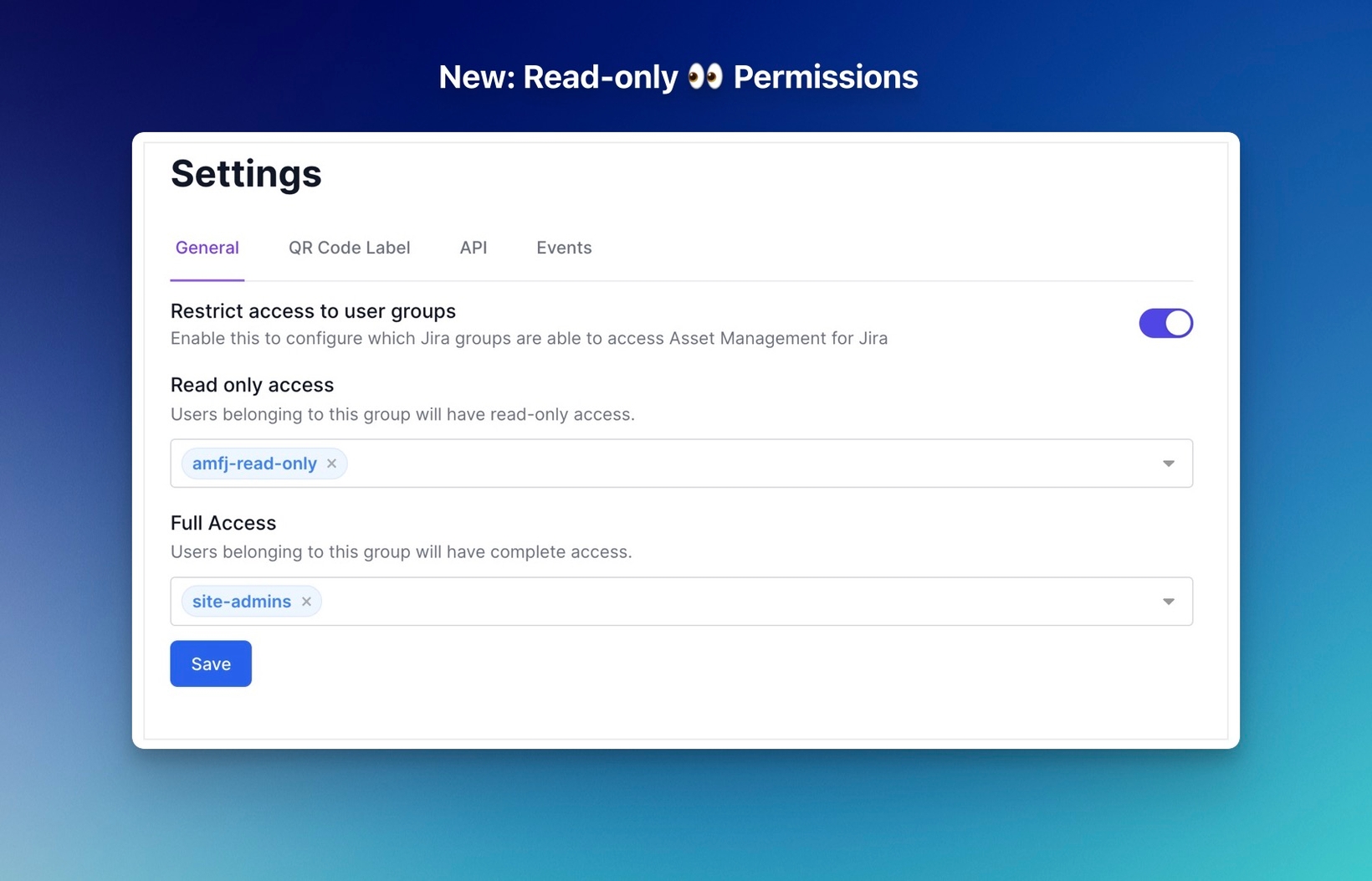
👀 Read-only Permissions is Here!
We’re excited to announce the release of our highly requested functionality to enable Read-only Permissions!
This will let you grant specific team members or collaborators read-only access to your asset inventory, ensuring that they can view asset details and reports without making any modifications. This is perfect for stakeholders, or any team member who needs to be in the loop but not directly involved in editing.
To access and set your permissions simply navigate to: Settings >> General >>Toggle on Restrict access to user groups >> add user group(s) to Read only access field >> Save
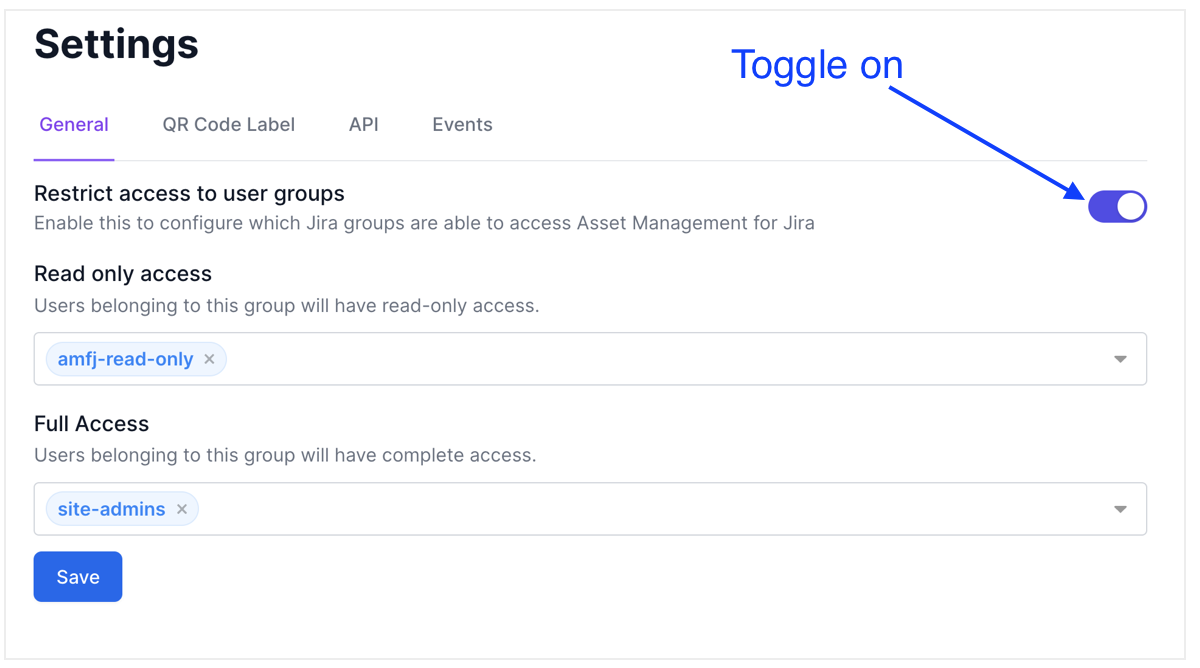
Our updated documentation can be found here 👉🏻 Restricting which users have access to the Asset Management app and, as always, if you need assistance please reach out to support@assetmanagementforjira.com